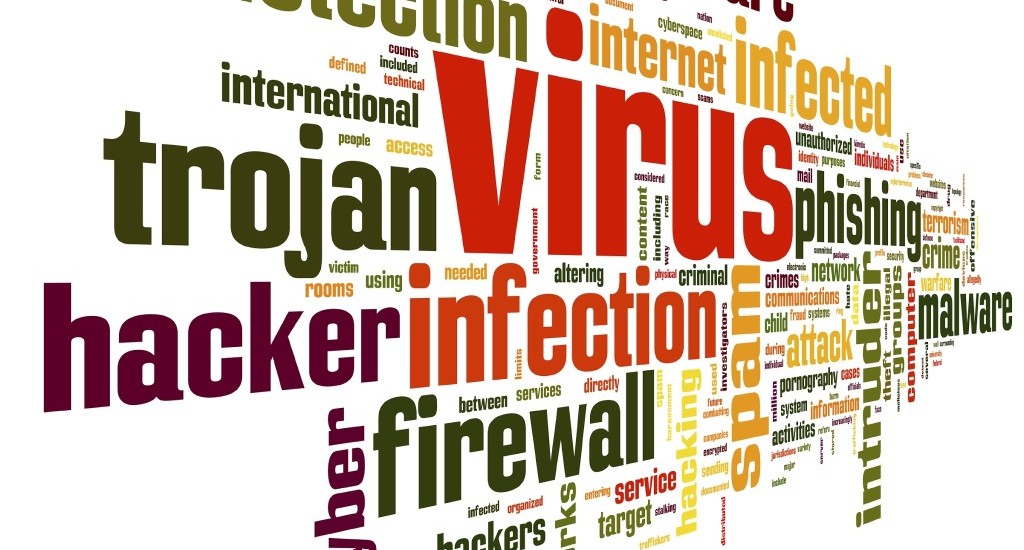Before you can get to protecting yourself, you need to understand what you are protecting yourself against. There are different categories if internet borne critters that threaten your computer, smartphone and other electronic devices.
In this article we will not be discussing removing of viruses, only prevention. It is a very high level overview, highlighting only what I consider to be the most important information.
Malware: any software with malicious intent.
Who are the bad guys?
- Virus: A computer program usually hidden within another seemingly innocuous program that produces copies of itself and inserts them into other programs or files, and that usually performs a malicious action (such as destroying data).
- Trojan Horses: In broad terms, a Trojan horse is any program that invites the user to run it, concealing harmful or malicious executable code of any description. The code may take effect immediately and can lead to many undesirable effects, such as encrypting the user’s files or downloading and implementing further malicious functionality.
- Rootkits: Once a malicious program is installed on a system, it is essential that it stays concealed, to avoid detection. Software packages known as rootkits allow this concealment, by modifying the host’s operating system so that the malware is hidden from the user. Rootkits can prevent a malicious process from being visible in the system’s list of processes, or keep its files from being read.
- Backdoors: A backdoor is a method of bypassing normal authentication procedures, usually over a connection to a network such as the Internet. Once a system has been compromised, one or more backdoors may be installed in order to allow access in the future, invisibly to the user.
So how do you protect yourself against these critters?
Updates: Your operating system is your first defense against most malware. Malware use known flaws and weaknesses of your operating system to spread. Keeping your system updated will help prevent a lot of these attacks.
Common sense: Maybe this should be number one. Most malicious software require some action from you to install. Be very careful of free programs and games. If you need to install free software read the on-screen instructions carefully – don’t just click next, next, next. There is most likely a tick box you can untick to prevent installing unwanted additional software. That being said. Avoid installing software that you are not sure about. Free software are free for a reason. More often than not it’s to solicit either information or future purchases from you.
Be very careful about clicking messages on the internet. These messages could be links to installing malicious software. Messages like “We have detected that you have 1000 viruses on your computer” are most likely fraudulent. They encourage you to install “Anti-Malware” software that are in fact the malware.
Use reputable up to date antivirus and anti-malware software. We recommend the following (if you download them, please be sure to get it from the companies own website):
Avast Antivirus
AVG Antivirus
Eset NOD32
Avira
Sources: Wikipedia (and years of experience)